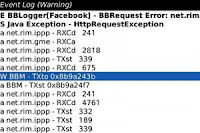
Usually the event log information is doesn't need it, Here a tips to disable event log to free up memory.
At Blackberry home screen press ALT + LGLG, If successful, you will access to event log windows
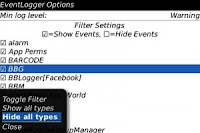
Press menu button, select Options to access to EventLogger Option
Press Menu button again, select "Hide all types"
Save and quit.
